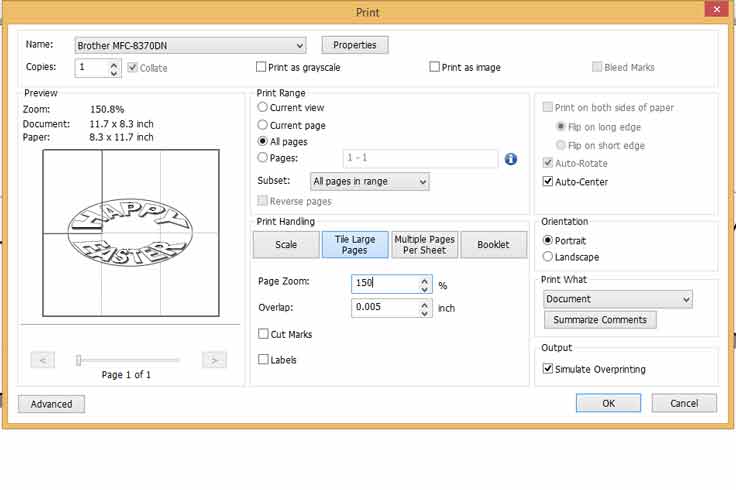Scroll Saw Letters
How to make scroll saw letters and word art signs.

This is just one example of a word art sign that you can make.
It is part of the free printable holiday scroll saw patterns you can download.
Design your own following these simple instructions:
Before You Start
There are two software packages I used in this tutorial. Both are free to download and use.
- Libre Office for creating and customizing the letters.
- FoxIT PDF reader for printing and enlarging.
Step 1
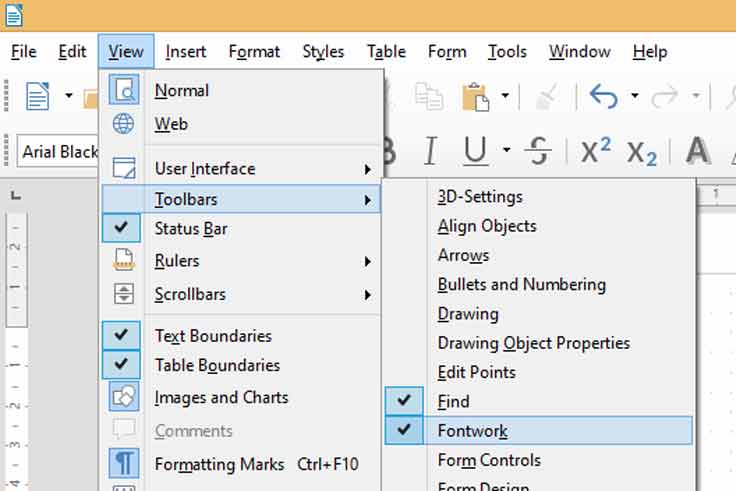 LibreOffice
LibreOfficeFind the Fontwork toolbar in the bottom left hand corner.
Step 2
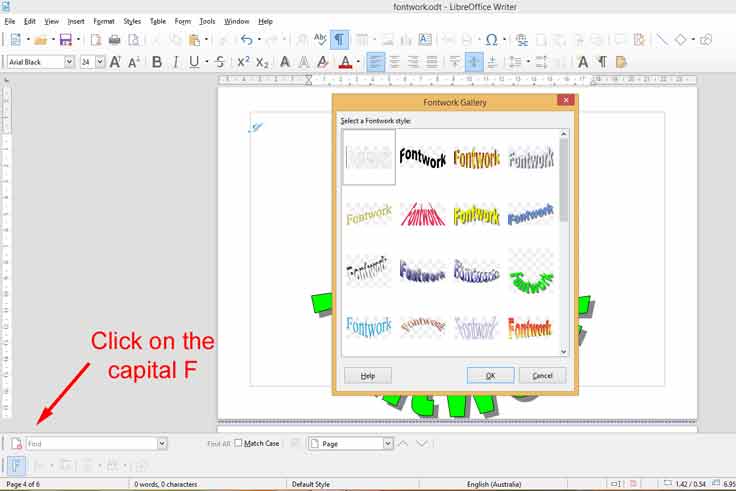
Click on the capital letter F to bring up the Fontwork Gallery. As you can see, there are many styles to choose from.
Step 3
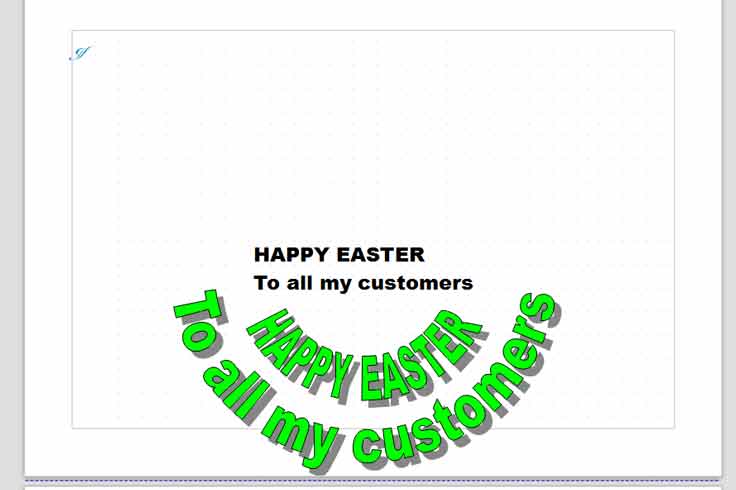
In this example, I chose the green one.
With trial and error, I discovered that this Fontwork feature does not operate as normal text, as you will no doubt find out for yourself. After all, I am a bloke and I have a hard time following instructions.
First of all, to make any changes, I had to double click on the graphic. That brings up the text in black. Here is where you can change the font. I used Arial Black because I have every intention of making this a scroll saw pattern.
Highlight the text and make changes to see what works and what does not. For example, italics work, but underline and strike through does not. Try changing the size and the colour– does that work?
Step 4
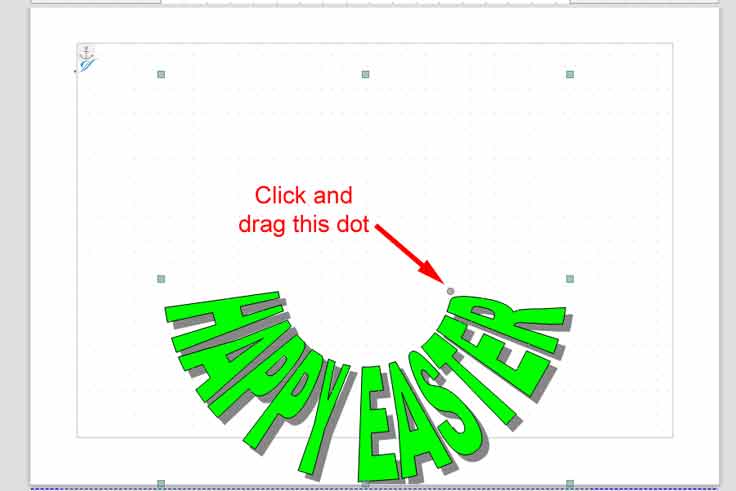
Clicking away from the text makes it disappear, much to my surprise. It was then I made another happy discovery.
A single click on the graphic makes it editable again, but no text this time. Now I can use the grips and stretch the image, or use the corner grips and make it bigger and smaller.
What’s this dot for, I thought. Try it for yourself and see what
happens.
Step 5
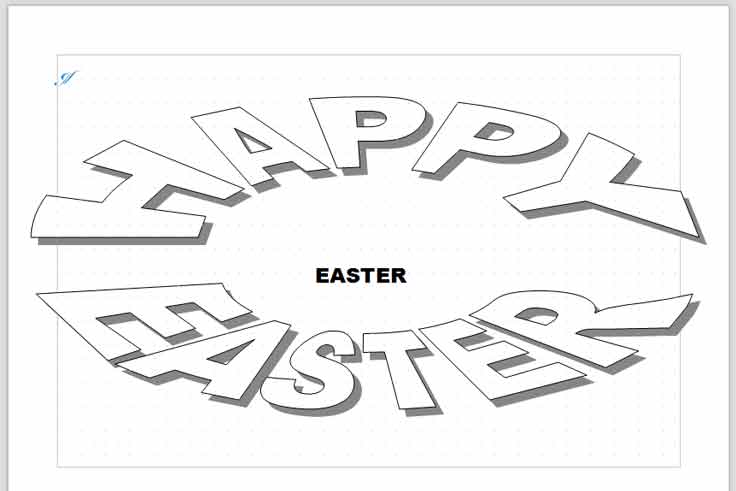
After a bit more fooling around, I came up with this design. I made it in two parts, and I have enabled the bottom half text editor to show that.
Step 6
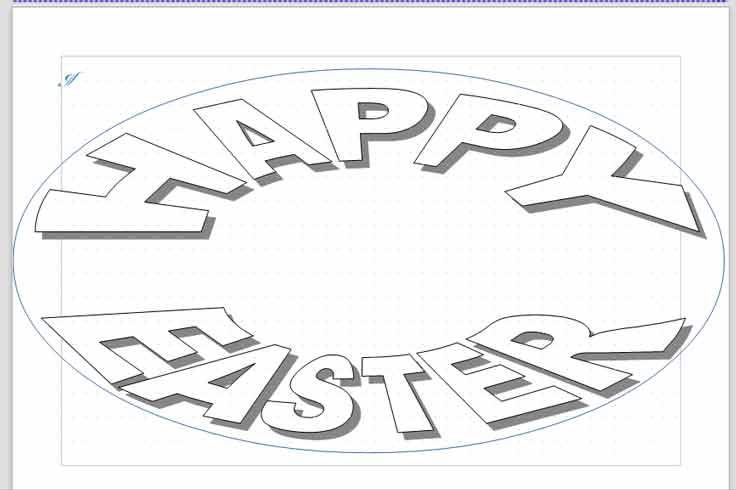
As a final step, I drew an ellipse to position the word art.
And there you have it.
Go forth and have fun with you custom scroll saw letters.
Remember you can change the font as well as the shape.
Enlarge And Tile Prints
How to enlarge the prints.
The screenshot is from the FoxIT PDF reader. It is free to download from the FoxIT website.
Not shown in the screenshot, but I also ticked the Cut Marks and the Labels, and Page Zoom up to 300% just to see.
Conclusion

A photo of the results of making tiled prints at 300%. I reckon this would qualify as yard art.
If I were to do it one day, I would make two copies. Use one as a layout guide, and the cut out the individual letters of the other. This would make it a lot more practical to paste the paper template onto the plywood and to cut out with a scroll saw, or even a band saw at this scale.
By the way, the dots you see in the photo – the paper I used has punch holes in it. Not a design feature, just recycled paper ;)
Share
I hope you enjoyed reading this article. I hope it has inspired
you to make something. If you have, I would be delighted to see it. Use the Contact Me below.
Share the link with your friends using this link:
http://bit.ly/scroll-letters
Copy and paste it into your web page or WordPress blog.
How to turn your hobby into a profitable business.
Solo Build It! (SBI!) is an online platform that empowers solopreneurs to build profitable online businesses. For over two decades, SBI! has been trusted by members to turn their passions, hobbies, or skills into successful ventures. Recently, the introduction of ChatGPT has ushered in a new era of AI-assisted content creation within SBI!.
Allow me to introduce you to Tai, your business-building AI assistant. Tai is now available in SBI! and can help you navigate the world of online entrepreneurship. Whether you’re a complete beginner or an experienced solopreneur, SBI! provides everything you need to create an income-generating website or blog.
Here are some reasons why starting an online business with SBI! and Tai is a great choice:
- Adaptable Lifestyle: Building an online business adapts to your desired lifestyle. Enjoy newfound freedom without being tied down to another job.
- Low Startup Costs: You don’t need significant capital to begin. All you require is a computer, internet access, a roadmap, and an affordable platform like SBI!.
- Flexibility: Work as much or as little as you want, wherever you choose. Once you’ve built a solid foundation, you can earn money even on days you don’t actively work.
- Portability: Take your business with you, especially if travel is part of your retirement dream.
- Global Impact: Help people worldwide by sharing your knowledge and expertise.
- Continuous Learning: Running an online business keeps your mind active and energized.
SBI! combines education, tools, and a proven process to give you the highest chance of achieving your financial goals. Whether you’re aiming for financial independence or simply want a rewarding project during retirement, SBI! can guide you.
If any of this resonates with you, I invite you to explore SBI! and discover how it can help you build your online retirement business. Even if you’re a beginner, SBI! provides the resources you need to succeed. Say hello to Tai and embark on your entrepreneurial journey! 🚀
Learn more and try Tai for free on the Solo Build It! website.
- Home
- Scroll Saw
- Scroll Saw Letters